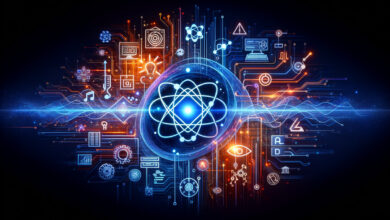Ink Your Way to Productivity: Exploring Microsoft’s Ink Technology
Ink Your Way to Productivity: Exploring Microsoft's Ink Technology

Benefits of using Microsoft’s Ink Technology for productivity
www.microsoft.com/ink Technology offers a multitude of benefits when it comes to boosting your productivity. One of the key advantages is the ability to convert your handwritten notes into text. This feature comes in handy during meetings or lectures when you need to capture information quickly. By simply using your compatible device or pen-enabled tablet or laptop, you can effortlessly transform your handwritten notes into editable text. This not only saves time but also makes your notes easily searchable and shareable.
In addition to note-taking, Microsoft’s Ink Technology also enhances brainstorming sessions. The freedom to sketch ideas directly on your digital canvas allows for a more organic and creative thought process. Whether you’re designing a new product, mapping out a project timeline, or creating mind maps, the ability to visualize and iterate on ideas in real-time can significantly enhance your productivity.
Furthermore, Microsoft’s Ink Technology enables seamless annotation and markup of documents. Gone are the days of printing out documents just to make edits or comments. With the ink feature, you can directly mark up presentations, reports, or any other file type, making collaboration more efficient and reducing paper waste.
Overview of Microsoft’s ink-enabled devices and software
Microsoft’s Ink Technology is available on a wide range of devices, ensuring that you can ink your way to productivity regardless of your preferred device type. If you’re using a Windows 10 device, such as the Surface Pro or Surface Book, you can take full advantage of the ink capabilities with the Surface Pen. The Surface Pen offers precision and pressure sensitivity, allowing for a natural writing and drawing experience.
For those who prefer a more portable option, there are numerous pen-enabled tablets and laptops available in the market. These devices offer similar ink functionality, enabling you to take notes or sketch on the go. Whether you’re a student, professional, or creative individual, there is a device that suits your needs.
Microsoft’s Ink Technology is seamlessly integrated into various software applications, including the popular Microsoft Office suite. Word, Excel, and PowerPoint all support ink input, allowing you to easily annotate documents, create handwritten equations, or sketch diagrams. Additionally, the integration extends to other Microsoft apps, such as OneNote and Sticky Notes, providing a unified ink experience across the ecosystem.
How to use Microsoft’s Ink Technology for note-taking and brainstorming
Note-taking is a fundamental aspect of productivity, and www.microsoft.com/ink Technology revolutionizes this process. To start taking notes using ink, simply open your preferred note-taking application, such as OneNote, and select the ink tool. This will activate the ink functionality, allowing you to start writing or drawing on the digital canvas.
One of the standout features of Microsoft’s Ink Technology is its ability to convert your handwritten notes into text. This is particularly useful when you need to share your notes or search for specific information within them. To convert your handwritten notes, select the ink to text conversion tool and watch as your ink strokes transform into editable text. This feature works remarkably well, recognizing even messy handwriting with impressive accuracy.
In addition to note-taking, Microsoft’s Ink Technology is a powerful tool for brainstorming and ideation. Whether you’re working on a creative project or solving a complex problem, the ability to sketch and draw directly on your digital canvas provides a more intuitive and flexible approach. You can quickly jot down ideas, create mind maps, or sketch out diagrams, all without the limitations of traditional pen and paper.
Enhancing collaboration with Microsoft’s Ink Technology
Collaboration is essential in today’s interconnected world, and Microsoft’s Ink Technology facilitates seamless collaboration among team members. When working on a shared document, such as a PowerPoint presentation or a Word document, you can use the ink feature to make annotations or comments directly on the file. This eliminates the need for lengthy email exchanges or printing out documents for manual markups.
Furthermore, Microsoft’s Ink Technology makes collaboration even more efficient with its Ink Replay feature. Ink Replay allows you to playback your ink strokes, providing a visual representation of your thought process. This is particularly useful when presenting or explaining complex ideas, as you can showcase the evolution of your thinking in a clear and engaging manner.
Customizing and personalizing your ink experience with Microsoft’s Ink Technology
Microsoft’s Ink Technology offers a range of customization options to suit your personal preferences and writing style. Within the ink settings, you can adjust the pen type, color, thickness, and opacity. This allows you to create a personalized writing experience that feels natural and comfortable.
Furthermore, Microsoft’s Ink Technology supports the use of different pen tips, mimicking the experience of writing with different types of pens or pencils. Whether you prefer a fine tip for precise writing or a thicker tip for a bolder stroke, you can easily swap out the pen tip to suit your needs.
For those who enjoy adding a personal touch to their notes or documents, Microsoft’s Ink Technology also offers a variety of drawing tools. From highlighters to different brush styles, you can unleash your creativity and make your inked documents visually appealing.
Tips and tricks for maximizing productivity with Microsoft’s Ink Technology
To make the most out of Microsoft’s Ink Technology, here are some tips and tricks to boost your productivity:
- Familiarize yourself with the available ink gestures: Microsoft’s Ink Technology supports various gestures, such as circling text to select or crossing out text to delete. Learning these gestures can save you time and make your ink experience more efficient.
- Utilize the lasso tool: The lasso tool allows you to select and manipulate ink strokes or objects on your digital canvas. This is particularly useful when you want to move or resize elements within your notes or drawings.
- Take advantage of the ruler tool: The ruler tool enables you to draw straight lines or create precise shapes. This is especially helpful when sketching diagrams or illustrations that require accuracy.
- Use different ink colors for organization: Assigning different colors to specific topics or categories can help you stay organized and easily identify different sections within your notes or documents.
- Explore third-party apps and integrations: Microsoft’s Ink Technology is not limited to Microsoft’s own apps. Many third-party apps and software integrate seamlessly with Microsoft’s Ink Technology, expanding your options and allowing for a more tailored ink experience.
Integration of Microsoft’s Ink Technology with other productivity tools
Microsoft’s Ink Technology seamlessly integrates with other productivity tools, enhancing your overall workflow. For example, you can use the ink feature in conjunction with the built-in voice-to-text functionality to transcribe your handwritten notes into text automatically. This is particularly useful when you want to capture a lecture or a meeting without the need for manual transcription.
Furthermore, Microsoft’s Ink Technology integrates with cloud storage services, such as OneDrive, allowing you to access and sync your inked documents across multiple devices. This ensures that your notes and sketches are always up to date and accessible whenever and wherever you need them.
Ink technology for creative professionals and artists
Microsoft’s Ink Technology is not limited to productivity tasks; it also caters to the needs of creative professionals and artists. With its extensive drawing tools and customizable options, Microsoft’s Ink Technology provides a powerful platform for digital art creation.
Whether you’re a graphic designer, illustrator, or digital artist, the ink feature allows you to explore your creativity with ease. The pressure sensitivity of pen-enabled devices offers a natural and responsive drawing experience, allowing for precise control over line thickness and shading.
Microsoft’s Ink Technology also supports different brush styles, textures, and blending modes, enabling you to create stunning and realistic digital artwork. Whether you’re sketching concept art, painting digital portraits, or creating intricate illustrations, Microsoft’s Ink Technology provides the tools and flexibility to bring your artistic vision to life.
Conclusion: Embracing the future of productivity with Microsoft’s Ink Technology
Don’t let typing limit your productivity and creativity. Embrace the power of Microsoft’s Ink Technology and ink your way to success. Experience the freedom and flexibility that comes with the ability to write, draw, and annotate effortlessly.
Microsoft’s Ink Technology not only enhances your productivity but also brings creativity to the forefront. With its seamless integration across devices and software applications, you can seamlessly transition between typing and inking, depending on the task at hand. Whether you’re a student, professional, or creative individual, Microsoft’s Ink Technology offers a versatile and intuitive solution to boost your productivity and unleash your creativity.