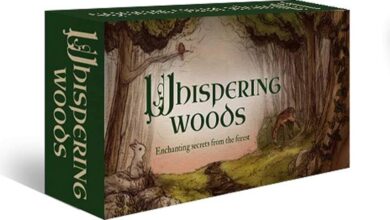Mastering the Essentials: A Guide to Creating Efficient Revit Models
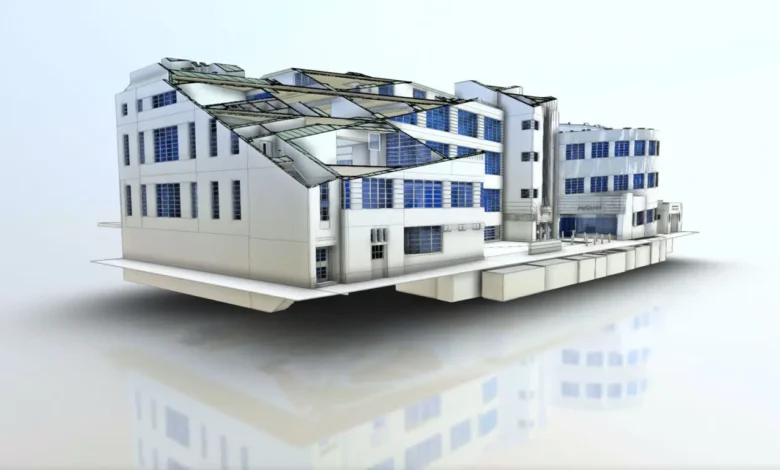
Welcome to the ultimate guide on mastering the essentials of creating efficient Revit models. Whether you’re a novice or an experienced user, optimizing your Revit workflow is essential for maximizing productivity and achieving superior results. In this comprehensive article, we’ll dive into the core techniques, tips, and best practices to streamline your Revit modeling process.
Discover how to leverage the full potential of Revit as we walk you through optimizing model performance, implementing time-saving strategies, and overcoming common efficiency hurdles. From effective family creation to harnessing the power of parameters and constraints, this guide is your key to elevating your Revit proficiency.
With a focus on practical insights and actionable advice, we’ll equip you with the knowledge and skills to revolutionize your approach to Revit modeling. Embrace the tools and methodologies that industry-leading professionals use to create seamless, high-performing Revit models.
Understanding Revit Modeling
Revit, developed by Autodesk, is a powerful Building Information Modeling (BIM) software that enables architects, engineers, and construction professionals to design and manage building projects efficiently. Understanding the core principles of Revit modeling is crucial for creating accurate, coordinated, and high-quality building designs. In Revit, every element is created as a 3D model, allowing for comprehensive visualization and coordination of the building components.
To effectively leverage Revit for modeling, users must familiarize themselves with the fundamental concepts such as elements, families, views, and sheets. Elements are the building blocks of a Revit model, representing various components of a building such as walls, doors, windows, and structural elements. Families are the essential building components in Revit, comprising 2D and 3D representations of building elements with specific parameters and constraints.
Understanding the relationship between these core elements and how they interact within the model is key to efficient Revit modeling. With a firm grasp of these foundational concepts, users can optimize their approach to creating and managing Revit models, leading to enhanced productivity and design accuracy.
Importance of Efficient Revit Models
Creating and maintaining efficient Revit models is essential for achieving optimal project outcomes. Efficient models not only enhance productivity but also contribute to better project coordination, visualization, and collaboration among project stakeholders. An efficiently built Revit model facilitates smooth project workflows, reduces errors, and enables seamless integration of design changes and updates.
In the context of BIM, efficient Revit models serve as the backbone for generating accurate quantities, schedules, and construction documentation. They also play a crucial role in supporting downstream processes such as structural analysis, energy analysis, and facility management. By prioritizing efficiency in Revit modeling, professionals can streamline project delivery, reduce rework, and improve overall project performance.
Moreover, efficient Revit models are instrumental in achieving sustainable design objectives, enabling designers and engineers to iteratively analyze and optimize building performance throughout the design process. By embracing efficiency in Revit modeling, practitioners can contribute to the advancement of sustainable and energy-efficient building practices.
Key Elements of Efficient Revit Models
Efficient Revit models are characterized by several key elements that collectively contribute to their performance and usability. These elements include optimized model geometry, effective use of families and components, consistent naming and organization conventions, efficient parameter management, and streamlined documentation processes.
Optimizing model geometry involves leveraging Revit’s modeling tools to create clean, precise, and lightweight geometries that enhance model performance and navigation. Effective use of families and components entails utilizing pre-built or custom families to represent building elements with accurate parameters and constraints, thereby promoting design consistency and flexibility.
Consistent naming and organization conventions ensure that model elements are logically structured and easily identifiable, facilitating efficient collaboration and model navigation. Efficient parameter management involves defining and controlling parameters to drive the behavior and appearance of model elements, enabling dynamic and adaptable designs. Streamlined documentation processes encompass creating comprehensive and accurate construction documentation directly from the Revit model, minimizing manual drafting and documentation efforts.
Utilizing Revit’s Built-in Features for Efficiency
Revit offers a robust set of built-in features and tools designed to enhance modeling efficiency and productivity. Understanding and effectively utilizing these features can significantly streamline the modeling process and yield superior results. Key built-in features include parametric modeling, adaptive components, worksharing, schedules, and view templates.
Parametric modeling in Revit empowers users to create intelligent, dynamic 3D models by establishing relationships between model elements and their parameters. This enables users to explore design alternatives, make real-time modifications, and maintain design consistency throughout the project lifecycle. Adaptive components provide a flexible and scalable approach to modeling complex geometries, allowing for the creation of parametrically controlled building components that adapt to varying design requirements.
Worksharing capabilities in Revit enable multiple team members to collaborate on a single model simultaneously, fostering efficient project coordination and teamwork. Schedules serve as powerful tools for organizing and presenting model data in tabular format, allowing users to extract and manage project information such as quantities, material takeoffs, and component schedules. View templates enable users to standardize and streamline the visualization of model views, ensuring consistency and clarity across project documentation.
Best Practices for Organizing and Managing Revit Models
Organizing and managing Revit models effectively is essential for maintaining clarity, consistency, and accessibility throughout the project lifecycle. Implementing best practices for model organization and management streamlines workflows, reduces errors, and facilitates seamless collaboration among project stakeholders. Key best practices include establishing a clear project folder structure, utilizing worksets and design options, implementing naming conventions, and leveraging model browser organization.
Establishing a clear project folder structure ensures that project files, models, and related documentation are logically organized and easily accessible to all team members. Utilizing worksets and design options enables users to manage and control the visibility and editing of model elements, supporting efficient collaboration and design exploration. Implementing naming conventions for model elements, views, and sheets promotes consistency and clarity, making it easier for users to identify and navigate model components.
Leveraging model browser organization involves customizing the arrangement and grouping of model elements within the project browser, enhancing the accessibility and usability of the model. By adhering to these best practices, users can optimize the organization and management of Revit models, leading to improved project efficiency, coordination, and communication among project stakeholders.
Collaborative Workflows and Efficient Model Sharing
Collaboration is at the heart of successful project delivery, and Revit provides robust capabilities for fostering collaborative workflows and efficient model sharing. Leveraging collaborative features such as worksharing, cloud collaboration, and model linking enables project teams to work together seamlessly, regardless of geographical location or organizational boundaries.
Worksharing in Revit allows multiple team members to access and modify the same model concurrently, with built-in tools for managing changes, resolving conflicts, and maintaining data integrity. Cloud collaboration platforms, such as Autodesk BIM 360, extend the benefits of worksharing by providing a centralized environment for model hosting, version control, and real-time collaboration across distributed teams. Model linking enables the integration of multiple Revit models into a cohesive project environment, facilitating coordination and design integration across disciplines.
By embracing collaborative workflows and efficient model sharing, project teams can enhance productivity, minimize rework, and improve project coordination, ultimately leading to successful project outcomes and client satisfaction.
Optimizing Performance and Reducing Model Size
Optimizing model performance and reducing file size are critical considerations for creating efficient Revit models. Overly complex or bloated models can hinder performance, slow down workflows, and impede efficient collaboration. By implementing optimization strategies and best practices, users can maximize model performance and minimize file size without compromising design quality.
Key strategies for optimizing model performance and reducing file size include managing model visibility and detail levels, utilizing linked models efficiently, purging unused elements and families, managing view graphics, and leveraging design options and phasing. Managing model visibility and detail levels involves controlling the level of detail and visibility of model elements in different views, optimizing performance without sacrificing accuracy.
Utilizing linked models efficiently entails carefully managing the integration of linked architectural, structural, and MEP models to minimize redundancy and streamline coordination. Purging unused elements and families removes unnecessary data from the model, reducing file size and enhancing performance. Managing view graphics involves optimizing the display settings and graphic properties of model views to improve visualization and navigation performance. Leveraging design options and phasing allows users to explore design alternatives and manage project phases efficiently, without inflating model size.
By implementing these optimization strategies, users can create lean, high-performing Revit models that support efficient workflows and seamless collaboration, ultimately leading to better project outcomes.
Creating Detailed and Accurate Documentation within Revit
Revit serves as a powerful platform for creating detailed and accurate construction documentation, including plans, elevations, sections, details, schedules, and material takeoffs. Leveraging Revit’s documentation capabilities enables users to generate comprehensive and coordinated documentation directly from the model, reducing manual drafting efforts and minimizing the risk of discrepancies and errors.
Key considerations for creating detailed and accurate documentation within Revit include establishing consistent annotation and dimensioning standards, utilizing view templates and sheet management tools, incorporating intelligent schedules and tags, and leveraging model-based detailing. Establishing consistent annotation and dimensioning standards ensures that documentation remains clear, legible, and standardized across the project, enhancing communication and comprehension of design intent.
Utilizing view templates and sheet management tools streamlines the creation and organization of construction documentation, promoting consistency and efficiency in document production. Incorporating intelligent schedules and tags enables users to extract and present project data in a structured and customizable format, facilitating accurate quantity takeoffs, material schedules, and component labeling. Leveraging model-based detailing allows for the creation of detailed, parametrically controlled 2D representations directly from the 3D model, ensuring accuracy and coordination in construction documentation.
By harnessing Revit’s documentation capabilities and adhering to best practices for detailed and accurate documentation creation, users can streamline the production of construction documents, improve document consistency, and enhance the overall quality of project deliverables.
Advanced Tips and Tricks for Efficient Revit Modeling
In addition to fundamental techniques and best practices, mastering efficient Revit modeling involves leveraging advanced tips and tricks to further optimize workflows and achieve exceptional results. Advanced tips and tricks encompass a wide range of strategies, including customizing Revit settings, utilizing add-ins and extensions, implementing scripting and automation, and staying updated with industry trends and developments.
Customizing Revit settings allows users to tailor the software environment to their specific workflow requirements, optimizing productivity and usability. Utilizing add-ins and extensions, such as third-party tools and utilities, extends Revit’s capabilities and enhances modeling efficiency by providing specialized functionalities and automation features. Implementing scripting and automation involves creating custom scripts and workflows using tools like Dynamo, enabling users to automate repetitive tasks, streamline complex processes, and achieve design optimization.
Staying updated with industry trends and developments is essential for incorporating the latest advancements in BIM technology, methodologies, and best practices into Revit workflows. By continuously learning and adapting to industry innovations, users can stay ahead of the curve and maximize their efficiency and proficiency in Revit modeling.
Conclusion and Next Steps
In conclusion, mastering the essentials of efficient Revit modeling is a transformative journey that empowers users to create high-performing, coordinated, and accurate building designs. By understanding the core principles of Revit modeling, embracing best practices, and leveraging the full potential of Revit’s features, users can streamline their workflows, enhance collaboration, and achieve superior project outcomes.
As you embark on your path to mastering efficient Revit modeling, consider exploring advanced training resources, participating in industry forums and user groups, and seeking mentorship from experienced professionals. Continuously refining your skills and knowledge in Revit modeling will enable you to stay at the forefront of BIM technology and elevate your proficiency to new heights.