Solving the Mystery: How Reverse Image Search Can Help Identify Plagiarism and Protect Your Online Content
Solving the Mystery: How Reverse Image Search Can Help Identify Plagiarism and Protect Your Online Content

With reverse image search, you can find out if your images or visuals are being used without your permission on other websites. Simply upload or paste the image URL into the search bar, and the tool will scour the internet for similar images. This innovative technology scans millions of websites, providing you with a list of matches and sources where your image has been used.
Not only does reverse image search help you identify plagiarism, but it also allows you to take appropriate action to protect your online content. Armed with this information, you can send cease-and-desist notices, file copyright infringement claims, or take legal action if necessary. Additionally, reverse image search can aid in building backlinks to boost your website’s SEO and establish your content’s credibility.
So, don’t let plagiarism dim your online presence. Discover the power of reverse image search and safeguard your content today!
How reverse image search works
Reverse image search is a valuable tool that uses advanced algorithms to compare images and find matches across the internet. It works by analyzing the unique features of an image, such as color palette, shapes, and patterns, to identify similar or identical visuals.
When you upload an image or enter its URL into a reverse image search engine, the tool will analyze the image and generate a list of websites where the image has been found. These results can help you determine if your content has been plagiarized or stolen by others.
Reverse image search technology is constantly evolving and improving, allowing for more accurate and comprehensive results. It can even detect modified versions of your images, making it easier to track down instances of plagiarism.
Using reverse image search is simple and user-friendly. Most search engines and online platforms offer reverse image search functionality, making it accessible to content creators of all levels of technical expertise.
Benefits of using reverse image search for identifying plagiarism
The benefits of using reverse image search for identifying plagiarism are numerous. Firstly, it allows you to quickly and easily determine if your images have been used without your permission. This can save you time and effort in manually searching for instances of plagiarism.
Reverse image search also provides you with concrete evidence of plagiarism. With a list of websites where your image has been found, you have solid proof to support any claims you may need to make. This evidence can be crucial in legal proceedings or when issuing takedown notices.
Furthermore, reverse image search helps you protect your content and maintain your online reputation. By identifying instances of plagiarism, you can take appropriate action to have the content removed or properly attributed. This ensures that your hard work and creativity are respected and acknowledged by others.
In addition to these benefits, reverse image search can also aid in building backlinks and improving your website’s SEO. When you discover websites that have used your images without permission, you can reach out to them and request proper attribution or a backlink to your website. This not only helps establish your content’s credibility but also drives traffic to your site, boosting your online visibility.
Step-by-step guide on using reverse image search to identify plagiarism
Using reverse image search to identify plagiarism is a straightforward process. Here’s a step-by-step guide to help you get started:
- Choose a reliable reverse image search tool or platform. There are several options available, including Google Images, TinEye, and Bing Image Search. Select the one that suits your needs and preferences.
- Prepare the image you want to search. Make sure you have a digital copy of the image or its URL ready. If you have the image saved on your device, ensure it is easily accessible.
- Upload or paste the image URL into the reverse image search tool’s search bar. Follow the instructions provided by the tool to initiate the search.
- Wait for the results to populate. The reverse image search tool will scan the internet for similar images and provide you with a list of matches. Review the results to identify instances of plagiarism or unauthorized use of your images.
- Take appropriate action. Once you have identified instances of plagiarism, decide on the course of action you want to take. This may include sending cease-and-desist notices, filing copyright infringement claims, or reaching out to the website owners to request proper attribution or removal of the content.
- Monitor and repeat the process regularly. Plagiarism can occur at any time, so it’s important to regularly monitor your images and repeat the reverse image search process. By staying vigilant, you can protect your online content effectively.
By following these steps, you can effectively use reverse image search to identify plagiarism and protect your online content. Remember to keep documentation of your search results and any actions you take for future reference.
Tools and platforms for reverse image search
There are several reliable tools and platforms available for conducting reverse image searches. Here are some popular options:
- Google Images: Google’s reverse image search functionality is widely used and provides comprehensive results. Simply visit the Google Images website, click on the camera icon, and either upload the image or paste its URL.
- TinEye: TinEye is a dedicated reverse image search engine that specializes in finding matches for images. It has an extensive database and offers both free and paid versions of its service.
- Bing Image Search: Bing, Microsoft’s search engine, also offers reverse image search capabilities. Visit the Bing Images website, click on the camera icon, and follow the instructions to search for similar images.
- Reverse Image Search by SmallSEOTools: SmallSEOTools is a popular online platform that offers various SEO tools, including a reverse image search. It’s free to use and provides reliable results.
These are just a few examples of the tools and platforms available for reverse image search. It’s worth exploring different options to find the one that best suits your needs and preferences.
Best practices for protecting your online content
While reverse image search is a powerful tool for identifying plagiarism, it’s important to take proactive measures to protect your online content. Here are some best practices to consider:
- Watermark your images: Adding a visible watermark to your images can deter potential plagiarizers and make it clear that the content is copyrighted. Watermarks can be customized to include your logo, website URL, or copyright symbol.
- Use copyright notices and disclaimers: Including copyright notices and disclaimers on your website or within your content can help establish your ownership and inform others of the legal consequences of unauthorized use.
- Monitor your online presence: Regularly conduct reverse image searches to monitor the usage of your images. Set up alerts or notifications to be informed of any instances of unauthorized use or plagiarism.
- Educate your audience: Raise awareness about plagiarism and the importance of respecting intellectual property rights. Include information about copyright laws and fair use on your website or in your content.
- Keep backups and documentation: Maintain backups of your original images and documentation of your content creation process. This can serve as evidence in case of disputes or legal proceedings.
By implementing these best practices, you can take proactive steps to protect your online content and prevent instances of plagiarism.
Understanding copyright laws and fair use
To effectively protect your online content, it’s essential to have a basic understanding of copyright laws and fair use. Copyright laws vary by country, but they generally grant creators exclusive rights to their original works, including images, text, and other forms of content.
Fair use is a legal doctrine that allows limited use of copyrighted material without permission from the copyright holder. The determination of fair use depends on several factors, including the purpose and character of the use, the nature of the copyrighted work, the amount and substantiality of the portion used, and the effect on the potential market for the original work.
While fair use can provide some exceptions to copyright laws, it’s important to consult with legal professionals or refer to specific copyright guidelines in your jurisdiction to ensure you understand your rights and responsibilities as a content creator.
Other uses of reverse image search
Reverse image search has applications beyond identifying plagiarism. Here are some other ways you can utilize this powerful tool:
- Research and fact-checking: Reverse image search can help verify the authenticity of images and identify instances of image manipulation or misinformation.
- Identifying the original source: If you come across an image on the internet and want to know its original source or find more information about it, reverse image search can help you track down its origins.
- Discovering similar images: Reverse image search can be used to find visually similar images, which can be useful for inspiration, research, or finding alternative versions of a particular image.
- Identifying stolen artwork or designs: Artists and designers can use reverse image search to identify instances of their work being used without permission. This can help protect their intellectual property rights and take appropriate action.
These are just a few examples of the diverse applications of reverse image search. Its versatility makes it a valuable tool for various industries and professions.
Case studies on successful identification of plagiarism using reverse image search
To illustrate the effectiveness of reverse image search in identifying plagiarism, let’s examine some real-life case studies:
- A photographer discovers their images on multiple websites without proper attribution. By using reverse image search, they are able to identify the websites and contact the owners to request proper attribution or removal of the images. This not only protects the photographer’s work but also establishes their credibility as a professional.
- An online retailer finds their product images being used by competitors without permission. Through reverse image search, they are able to identify the websites and take legal action to protect their brand and intellectual property.
- A blogger notices a suspiciously similar article on another website. By conducting a reverse image search on the images used in both articles, they discover that the images on the other website are identical to theirs. Armed with this evidence, they are able to prove that their content has been plagiarized and take appropriate action.
These case studies highlight the real-world applications of reverse image search in identifying instances of plagiarism and protecting online content.
Conclusion: Taking action to protect your online content
Plagiarism is a serious issue that can harm your online presence and undermine your hard work as a content creator. Fortunately, reverse image search provides a powerful solution to identify instances of plagiarism and protect your online content.
By understanding how reverse image search works, utilizing the right tools and platforms, and implementing best practices for content protection, you can safeguard your work and maintain your online reputation.
Remember to stay vigilant and regularly conduct reverse image searches to monitor the usage of your images. Take appropriate action when instances of plagiarism are identified, whether it’s issuing takedown notices, filing copyright infringement claims, or reaching out to website owners for proper attribution.
By harnessing the power of reverse image search, you can take control of your online content and ensure that your hard work is respected and acknowledged by others. Don’t let plagiarism dim your online presence – protect your content today!


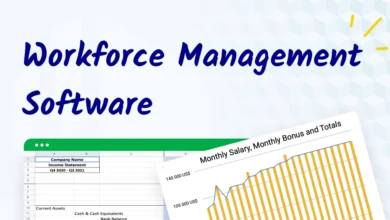

I don’t think the title of your article matches the content lol. Just kidding, mainly because I had some doubts after reading the article.