The Ultimate Guide to Mastering PC Gaming: Advice from the r/pcgaming Community

Benefits of PC gaming
When it comes to gaming, PC offers numerous advantages over other platforms. One of the main benefits is the flexibility and customization options available to PC gamers. Unlike consoles, PCs allow players to upgrade their hardware, tweak their settings, and mod their games, providing a personalized gaming experience. Additionally, PC gaming offers a vast library of games, including both AAA titles and indie gems, catering to a wide range of preferences and interests.
PC gaming also provides superior graphics and performance capabilities. With powerful processors, high-end graphics cards, and ample RAM, PCs can handle demanding games and deliver stunning visuals. The ability to play games at higher resolutions, with smoother frame rates, and with enhanced graphics settings, is a significant advantage for PC gamers.
Furthermore, PC gaming offers a vibrant online community. Platforms like Steam, Origin, and Epic Games Store provide a hub for gamers to connect, share experiences, and discover new titles. The r/pcgaming subreddit is a prime example of this community, where gamers from all walks of life come together to discuss, troubleshoot, and share their passion for PC gaming.
Understanding the r/pcgaming community
The r/pcgaming subreddit is a thriving community dedicated to all things PC gaming. With over 3 million members, this subreddit acts as a central hub for discussions, news, and recommendations related to PC gaming. It’s a treasure trove of knowledge, where gamers can seek advice, share their experiences, and connect with fellow enthusiasts.
One of the key features of the r/pcgaming subreddit is the daily discussion threads. These threads cover a wide range of topics, from hardware discussions to game recommendations, troubleshooting help, and more. Participating in these discussions can provide valuable insights, as members share their expertise, recommend hardware and software solutions, and offer tips and tricks for optimizing gaming performance.
To make the most of the r/pcgaming community, it’s essential to familiarize yourself with the subreddit’s rules and guidelines. Be respectful, contribute constructively, and use the search function before posting to avoid redundant topics. By actively engaging with the community, you’ll gain access to a wealth of knowledge and build connections with like-minded gamers.
Tips and advice for mastering PC gaming from the r/pcgaming community
The r/pcgaming community is packed with experienced gamers willing to share their wisdom. Here are some tips and advice gathered from the subreddit to help you master PC gaming:
- Optimize your settings: Tweaking the in-game graphics settings can significantly impact your gaming experience. Experiment with different configurations to find the balance between visual fidelity and performance. The r/pcgaming subreddit often provides specific recommendations for popular games, helping you achieve the best possible performance on your system.
- Keep your drivers up to date: Regularly updating your graphics card drivers can improve game compatibility, stability, and performance. Visit the manufacturer’s website or use specialized software to ensure your drivers are always up to date.
- Invest in a gaming mouse and keyboard: While it’s possible to game using a standard mouse and keyboard, investing in gaming peripherals can enhance your experience. Gaming mice often have adjustable DPI settings, extra buttons for macros, and ergonomic designs for extended comfort. Similarly, gaming keyboards may offer features like mechanical switches, customizable backlighting, and programmable macros for increased efficiency.
- Consider using mods: Mods, short for modifications, can enhance gameplay, introduce new content, and fix bugs in games. The r/pcgaming subreddit frequently discusses recommended mods for popular titles, allowing you to enhance your gaming experience beyond what the developers intended.
- Join gaming communities: Engaging with gaming communities both online and offline can enrich your gaming experience. From joining multiplayer matches to participating in discussions on forums and subreddits, interacting with other gamers can help you learn new strategies, discover hidden gems, and make lasting connections.
By following these tips and incorporating the advice from the r/pcgaming community, you’ll be well on your way to mastering PC gaming.
Unveiling the hidden gems: Top PC games recommended by the r/pcgaming experts
PC gaming offers a vast library of games, and it can be overwhelming to choose what to play next. To help you discover some hidden gems, we have compiled a list of top PC games recommended by the r/pcgaming experts. These titles may not have received mainstream attention but are beloved by the community for their unique gameplay, captivating stories, and innovative mechanics.
- Hollow Knight: This critically acclaimed indie game takes you on a mesmerizing journey through a hauntingly beautiful underground world. With challenging combat, intricate level design, and an immersive atmosphere, Hollow Knight is a must-play for any fan of the Metroidvania genre.
- Stardew Valley: If you’re in the mood for a relaxing and addictive farming simulator, look no further than Stardew Valley. With its charming pixel art style, engaging gameplay mechanics, and a wealth of activities to explore, this game will keep you hooked for hours on end.
- Celeste: Prepare for a challenging yet rewarding platforming experience with Celeste. This indie gem offers tight controls, clever level design, and a heartfelt story about overcoming personal struggles. The r/pcgaming community often praises Celeste for its impeccable gameplay and the emotional journey it takes players on.
- Disco Elysium: Dive into a gritty and thought-provoking detective RPG with Disco Elysium. This game stands out for its deep narrative, complex characters, and a unique dialogue system that allows you to shape the protagonist’s personality. Disco Elysium has garnered critical acclaim for its storytelling and immersive world-building.
- Slay the Spire: If you enjoy deck-building and roguelike genres, Slay the Spire is a game you shouldn’t miss. With its addictive gameplay loop, strategic decision-making, and a vast array of cards and relics to discover, Slay the Spire offers endless hours of challenging and rewarding gameplay.
These are just a few examples of the hidden gems recommended by the r/pcgaming community. Exploring the subreddit and engaging with fellow gamers will uncover even more remarkable titles that deserve a spot in your gaming library.
Exploring the different genres in PC gaming
PC gaming caters to a wide range of genres, ensuring there’s something for everyone’s taste. Whether you prefer action-packed shooters, immersive role-playing games, intense strategy titles, or thought-provoking puzzle adventures, the PC gaming landscape has it all.
- First-person shooters (FPS): This genre places players in the shoes of a protagonist, typically armed with various weapons, engaging in fast-paced combat against enemies. Popular FPS titles include the Call of Duty series, Counter-Strike: Global Offensive, and Overwatch.
- Role-playing games (RPG): RPGs offer players the opportunity to assume the role of a character within a vast and immersive world. These games often involve character progression, quests, and decision-making that shape the story. Well-known RPGs include The Witcher 3: Wild Hunt, Skyrim, and Fallout: New Vegas.
- Strategy games: Strategy games require players to think critically, plan ahead, and make strategic decisions to achieve victory. From grand-scale empire-building games like Civilization VI to real-time strategy games like StarCraft II, the PC gaming platform offers a plethora of strategic experiences.
- Adventure games: Adventure games focus on exploration, puzzle-solving, and narrative-driven experiences. Titles like Life is Strange, The Walking Dead series, and the Monkey Island series have captivated players with their immersive stories and engaging gameplay.
- Simulation games: From realistic flight simulators like Microsoft Flight Simulator to city-building simulations like SimCity, this genre allows players to simulate real-world scenarios and take on various roles. Simulation games often offer a deep level of customization and attention to detail.
These are just a few examples of the genres you can explore in PC gaming. The r/pcgaming community is a great resource for recommendations within each genre, ensuring you’ll never run out of exciting games to try.
How the r/pcgaming subreddit can help you level up your gaming skills
The r/pcgaming subreddit is more than just a platform for game recommendations and troubleshooting discussions. It’s a treasure trove of resources and tools that can help you level up your gaming skills. Here are some ways the subreddit can assist you in becoming a better PC gamer:
- Game-specific guides and tutorials: When encountering a particularly challenging game or section, the r/pcgaming community often shares guides and tutorials to help fellow gamers overcome difficult obstacles. Whether it’s tips for defeating a challenging boss or strategies for optimizing your character build, these resources can be invaluable in honing your skills.
- Hardware and software recommendations: The r/pcgaming subreddit is filled with discussions and recommendations for gaming hardware, software, and accessories. From graphics cards and processors to gaming monitors and headsets, members of the community share their experiences and offer advice on the best tools to enhance your gaming experience.
- Troubleshooting assistance: PC gaming can sometimes come with technical challenges. When encountering issues with games, hardware, or software, the r/pcgaming community can be a valuable resource for troubleshooting assistance. Members often share their personal experiences and provide step-by-step solutions to common problems, ensuring you can quickly get back to gaming.
- Gaming news and updates: Staying up to date with the latest gaming news and updates is crucial for any avid gamer. The r/pcgaming subreddit frequently shares news articles, announcements, and trailers, keeping you informed about upcoming releases, patches, and industry developments.
By actively engaging with the r/pcgaming subreddit, you’ll have access to a wealth of resources and knowledge that can help you level up your gaming skills and stay ahead of the curve.
Resources and tools recommended by the r/pcgaming community
The r/pcgaming subreddit is a goldmine of resources and tools recommended by the community to enhance your gaming experience. Here are a few notable suggestions:
- Steam: Steam is a digital distribution platform for PC gaming, providing access to thousands of games, community features, and multiplayer matchmaking. It’s a must-have tool for any PC gamer, offering a convenient way to purchase, install, and manage your game library.
- Discord: Discord is a popular communication platform that allows gamers to chat, voice call, and share media while playing games. It’s an excellent tool for coordinating with friends, joining gaming communities, and finding like-minded individuals to play with.
- GeForce Experience: If you own an NVIDIA graphics card, GeForce Experience is a handy software tool that optimizes game settings, keeps drivers up to date, and allows for easy gameplay recording and sharing. It’s a valuable resource for optimizing your gaming experience on NVIDIA hardware.
- PC Part Picker: PC Part Picker is a website that helps users build and customize their PC rigs by providing compatibility checks, price comparisons, and user reviews. It’s a valuable resource for those looking to upgrade their gaming hardware or build a new gaming PC from scratch.
These are just a few examples of the resources and tools recommended by the r/pcgaming community. Exploring the subreddit and engaging with fellow gamers will uncover even more valuable recommendations to enhance your PC gaming setup.
PC gaming hardware and accessories suggestions
To fully immerse yourself in the world of PC gaming, having the right hardware and accessories is crucial. Here are some suggestions recommended by the r/pcgaming community:
- Gaming monitor: A high-quality gaming monitor with a high refresh rate and low response time is essential for a smooth and immersive gaming experience. Consider monitors with features like G-Sync or FreeSync for tear-free gameplay.
- Graphics card: The graphics card is one of the most critical components for PC gaming, as it determines the visual fidelity and performance of your games. Research and invest in a graphics card that suits your gaming needs and budget.
- Mechanical keyboard: Mechanical keyboards offer tactile feedback and improved durability compared to traditional membrane keyboards. They’re highly regarded by gamers for their responsiveness and satisfying key presses.
- Gaming headset: A good gaming headset can greatly enhance your gaming experience, allowing for clear communication with teammates and providing immersive audio. Look for headsets with good sound quality, comfort, and a reliable microphone.
- Gaming mouse: Gaming mice often offer customizable buttons, adjustable DPI settings, and ergonomic designs. Consider a mouse that fits your hand comfortably and offers the features you need for your preferred gaming genres.
Remember, the hardware and accessories you choose should align with your gaming preferences and budget. The r/pcgaming subreddit can provide further advice and recommendations based on your specific needs.
Conclusion and final thoughts
Mastering PC gaming is a journey that requires dedication, practice, and a willingness to learn from others. The r/pcgaming community is an invaluable resource, offering advice, recommendations, and a sense of camaraderie among fellow gamers. By taking advantage of the collective wisdom found on the subreddit, you can unlock the full potential of PC gaming and elevate your skills to new heights.
From optimizing your settings to discovering hidden gems, exploring different genres, and utilizing recommended resources and tools, the r/pcgaming community has your back. So, join the conversation, share your experiences, and tap into the vast knowledge base available within the subreddit. The world of PC gaming is waiting for you to conquer it, and with the guidance and support of the r/pcgaming community, there’s no limit to what you can achieve.
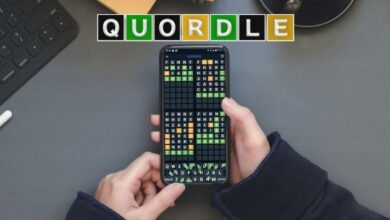



One Comment